Mastering LAN Computer Network: Boosting Productivity and Connectivity
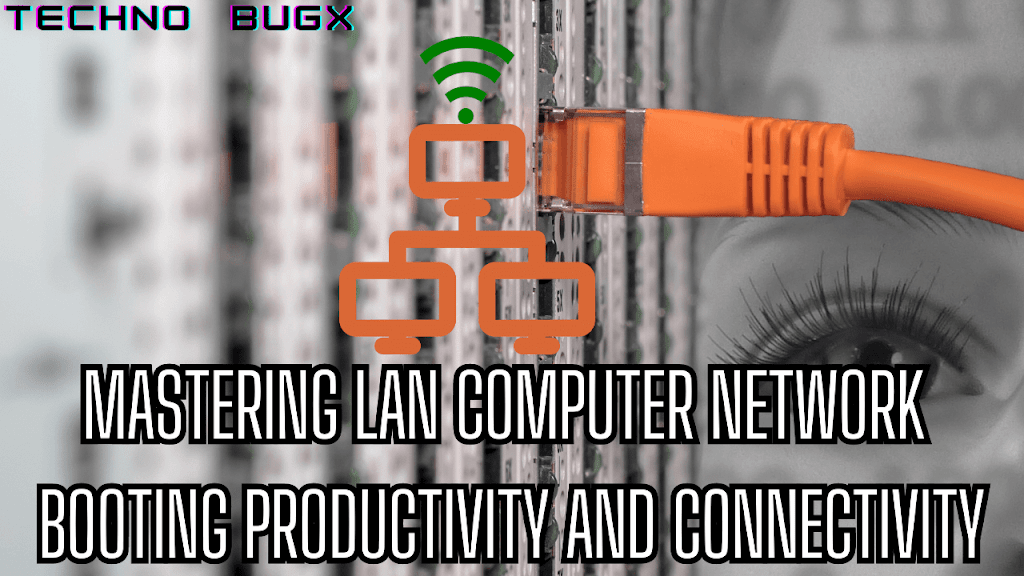
Local area networks, or LANs, are the foundation of connectivity for both homes and businesses in today’s fast-paced digital world. LANs are essential for sharing files with friends and family, working together on projects, and streaming movies. In this post, we shall explore the ins and outs of LAN computer networks’ setup, security, troubleshooting, and future possibilities.
TABLE OF CONTENTS
- Understanding LAN Networks
- Advantages and Disadvantages of LAN Networks
- Setting Up a LAN Network
- LAN Security
- Best Practices for Securing Your LAN
- The Future of LAN
- Conclusion
Understanding LAN Networks
The networks you see daily are known as LANs, or local area networks. These networks facilitate communication between devices located in a constrained geographic region, such as a university, business, or house. There are two main types of LANs: wireless and wired. Wireless LANs rely on Wi-Fi technology, while wired LANs use actual wires to link devices.
The fundamental parts of a local area network (LAN) are routers and switches, which allow data to be transmitted. The physical infrastructure is made up of cables, which also transport data between devices and facilitate device discovery within networks via IP addressing.
Types of LAN
- Wired
- Wireless
When it comes to LAN networks, you have two primary choices: wired and wireless. Each has its own set of advantages and considerations.
Wired LANs:
In a wired local area network (LAN), devices are connected via physical cables. Ethernet cables are used in the most popular kind of wired LAN and offer a dependable, fast connection. Here are some important things to think about:
- The dependability and speed of wired LANs are well established. They are perfect for online gaming and video streaming since they provide reliable, low-latency connections.
- Because it is more difficult to intercept wired connections without direct access to the cables, wired connections are typically more secure.
- The necessity for ports and cables may result in an initial setup cost that is higher, but long-term maintenance expenses are often minimal.
- Running cables throughout your room is the first step in setting up a wired LAN. This can be a labor-intensive process, and in certain circumstances, it may require professional installation.
Wireless LANs (Wi-Fi):
Wi-Fi networks, also known as wireless local area networks, connect devices via radio waves rather than physical connections. What you need to know about wireless LANs is as follows:
- The mobility that wireless LANs provide is convenient. From any location inside the Wi-Fi router’s signal range, you can establish a connection to the network.
- Without the need for extra wires, adding more devices to a wireless network is as easy as connecting them to Wi-Fi.
- Putting up a wireless local area network is not too difficult. For security, you require a Wi-Fi router with a secure configuration.
- Although Wi-Fi’s speed and range have greatly increased, wired connections still offer greater stability and speed for tasks requiring a lot of bandwidth.
LAN Components:
- Routers
- Switches
- Cables
LAN networks consist of several essential components that work together to enable communication and data transfer. Let’s take a closer look at these components:
Routers:
LAN networks are centered around routers. They act as the hub for establishing connections between different devices and controlling traffic flow within the network. Among the primary duties of routers are:
Flow of Data
IP Address Distribution
Protection of Firewalls
- Whether a data packet is traveling within a local area network (LAN) or to an external network like the internet, a router determines the optimal route for it to take.
- To facilitate communication between devices on a local area network (LAN), routers provide each one with a unique IP address.
- Firewall functions are included in a lot of routers to improve network security.
Switches:
LANs require switches, particularly in wired networks. They are in charge of establishing a quick and direct connection between LAN devices. Switches’ primary purposes include:
- Switches reduce network congestion and increase speed by effectively managing local data traffic and delivering data packets solely to the required device.
- Switches are essential for wired LANs since they provide many Ethernet ports that allow for direct device connections.
Cables:
The physical framework of wired LANs is made up of cables, which link devices to the network. Typical LAN cable types consist of:
- In wired LANs, these twisted-pair cables (such as Cat 5e and Cat 6) are used to link devices to switches and routers.
- Fiber optic cables are used in high-performance local area networks (LANs) to send data as light signals, enabling quicker and farther-reaching communication.
- These elements cooperate in a LAN network to enable data to move freely and guarantee that devices can successfully connect with one another both inside and outside of the network.
Advantages & Disadvantages of LAN Networks
LAN networks are a crucial component of contemporary computing and communication because of their many benefits.
Advantages
Resource Sharing:
LANs allow devices to exchange data, printers, and internet connections among themselves. This encourages cost-effectiveness and teamwork, both at home and at work.
High Speed:
LANs, particularly wired ones, provide fast data transfer, allowing users to access shared resources quickly and experiencing the least amount of delay possible when interacting online.
Security:
Because LANs offer a controlled environment, it is simpler to put security measures in place and shield private information from outside dangers.
Better Communication:
LANs facilitate better communication via video conferencing, instant messaging, and email, which boosts output and teamwork in both personal and professional contexts.
Local Area Networks (LANs) are essential for connecting devices within a confined geographical area, but they also come with some disadvantages.
Disadvantages
Restricted Geographic Range:
Local area networks (LANs) are intended for comparatively small spaces, such as a campus or a single building. This restriction may pose a challenge for companies or groups that have several, widely scattered locations.
High Initial Setup Costs:
The cost of networking hardware, cabling, and infrastructure can make setting up a LAN expensive. This can be too expensive for individuals and small enterprises.
Complex Maintenance:
Software upgrades, hardware inspections, and security monitoring are all part of the routine maintenance that LANs need. This can take a lot of time and can call for certain IT expertise.
Security Issues:
If LANs are not adequately guarded, they can be breached. Unauthorized users could interfere with network functioning or obtain access to private information.
Data Loss:
If appropriate backup and redundancy procedures are not in place, data loss may happen in the event of hardware failure or network problems.
Setting Up a LAN Network
Although setting up a LAN network can seem overwhelming, it is manageable with the correct strategy and resources. It is important to prepare your LAN setup before you start fiddling with the cabling and configurations.
Consider the physical area, the number of devices you must connect, and the preferred network structure. After the strategy is established, choose the appropriate hardware and software to make your LAN function.
The connections and cabling within your LAN are its lifelines. For wired LANs, Ethernet wires must be installed correctly. Comprehending IP addressing and subnetting is essential to guaranteeing efficient device communication within the network.
Planning your LAN layout
Thorough planning is necessary before you start configuring your LAN network. When creating a LAN layout, consider the following factors:
Area and Organization:
Examine the actual area that your LAN will be installed in. Ascertain the locations of the cables, switches, routers, and devices. Make a schematic or layout diagram to see the physical architecture of the network.
Network Topology:
Select the topology for your network based on your requirements. Topologies like star, bus, ring, and mesh are common. The network performance and device connectivity are influenced by the topology selection.
Placement of Devices:
Consider where devices are located within the network. The stability and speed of a connection can be impacted by proximity to switches and routers. Make sure users can easily access the devices.
Analyze the anticipated traffic patterns inside the local area network. Determine potential hot spots for network congestion and make plans to reduce them by strategically placing switches and routers.
Future Growth:
Consider scalability as your network grows; be sure your LAN layout can be easily expanded. Verify that switches and routers have ports accessible for more devices.
Redundancy:
When designing a layout for important applications, take redundancy into account. In the event of a malfunction, redundant switches, routers, and cabling can reduce downtime.
Protection:
Create a network security plan from the beginning. To avoid unwanted access, place devices and access points in strategic locations. Put in place security measures such as access limits and firewalls.
Selecting the right hardware and software
Selecting the appropriate hardware and software is a crucial step in setting up a LAN network. Here are some considerations:
Switches and routers:
- Select switches and routers based on the topology and size of your network. A simple router might be enough for a modest home network, but more sophisticated enterprise-grade hardware would be needed for bigger networks.
- Consider characteristics like enhanced security capabilities, VLAN support for network segmentation, and quality of service (QoS) for prioritizing specific types of traffic.
Connections and Cabling:
- Choose the appropriate kind of LAN wire. For wired LANs, Ethernet cables (Cat 5e, Cat 6, etc.) are typical. Make sure they are of high caliber in order to preserve signal integrity.
- To prevent signal loss, ascertain the necessary cable length and make sure it is appropriately terminated with connections, such as RJ-45 connectors.
Wireless Access Points (for Wi-Fi networks):
- When configuring a wireless local area network (LAN), select high-grade wireless access points (WAPs) that offer sufficient coverage for your area. Think about things like security features, speed, and range.
- Make sure your WAPs don’t interfere with one another’s signals by configuring them with robust security protocols like WPA3.
Software for Network Security:
- Put robust security software and configurations on your routers and other devices. This includes configuring firewalls, making safe passwords, and encrypting Wi-Fi networks using WPA/WPA2/WPA3.
- Update software and firmware frequently to fix bugs and improve security.
IP Address Administration:
- Choose between using dynamic or static IP addressing. IP address assignment can be automated using the Dynamic Host Configuration Protocol (DHCP), whereas static addresses must be manually assigned. Select the one that satisfies the needs of your network.
- To keep track of IP assignments and prevent conflicts, take into consideration IP address management software, particularly for bigger networks.
- Making the correct hardware and software selections guarantees secure, reliable, and seamless operation of your local area network.
Cabling and connections
Connectors and cabling are needed to build up your LAN network’s physical architecture. What you should know is as follows:
Cabling Points to Remember:
- For wired LANs, use premium Ethernet cables (such as Cat 5e or Cat 6). Performance and data transfer speed might be impacted by the type of cable selected.
- Accurately measure the lengths of the cables to make sure there is no extra tension or slack when they connect devices to switches or routers.
- Label cables and record the paths they take. This simplifies troubleshooting and future maintenance.
Terminating cables:
- Correctly requires using connectors such as RJ-45 to guarantee a dependable and safe connection, adhere to termination requirements.
- Make sure there are no wiring errors and that the connections are connected correctly by using cable testers.
Cable management:
- It involves keeping cables neatly arranged to prevent interference and tangling. Maintaining an organized and effective setup can be made easier with the use of cable management solutions like cable ties and racks.
- For simpler cable identification, especially in larger networks, think about color-coding the cables.
Device Connectivity:
- Make sure that the right Ethernet ports are used to connect devices to switches. Make sure it fits snugly and securely to avoid unintentional disconnections.
- Turn on the switches, access points, and routers that are part of the network.
- Ensuring the dependability and efficiency of your local area network (LAN) physical infrastructure requires proper cabling and connection setup.
IP addressing and subnetting
Subnetting and IP addressing are essential components in setting up a local area network. What you should know is as follows:
Addressing IP:
- Recognize the fundamentals of IP addresses. Devices on a network are given IP addresses, which are numerical designations that enable communication between them. The two varieties are IPv4 and IPv6.
- Choose between manually assigning static IP addresses or using DHCP (Dynamic Host Configuration Protocol) for dynamic IP addressing. Static IPs provide greater control; however, DHCP is more frequently used for home networks.
- If you select dynamic IP addressing, be sure your router is set up to function as a DHCP server. Indicate which IP address range it should distribute.
Subnetting:
- Subnetting is the process of creating smaller, more manageable subnets out of a larger IP address space. For effective IP address management, particularly in bigger networks, subnetting is crucial.
- When choosing how to subnet, take your network’s requirements and size into account. Smaller subnets, which isolate various network portions, can aid in organization and security.
- To specify the range of IP addresses inside a subnet, use subnet masks. Subnet masks indicate which portion of the IP address corresponds to the host and which part to the network.
LAN Security
LAN security is crucial for both personal and professional use. Knowing your network’s weaknesses is the first step in safeguarding it, because LANs are not immune to attacks. Malware, data interception, and illegal access are examples of common vulnerabilities.
Use standard practices, such as installing antivirus software, configuring a firewall, and routinely updating firmware, to protect your local area network. You can navigate the digital terrain with peace of mind, knowing that your network is well protected.
The importance of LAN Security
In the digital age, LAN security is crucial since it protects your network from many attacks. The first step in safeguarding your network and the data it contains is realizing the importance of LAN security.
Data protection:
Sensitive data, such as private files at home or proprietary company information in an office setting, is frequently stored on local area networks (LANs). This data is shielded against unwanted access by security measures.
Privacy:
Users of the network are guaranteed privacy by secure LANs. Unauthorized users shouldn’t be able to access private files and resources or listen in on conversations.
Network Integrity:
Security precautions keep bad actors from changing or interfering with your network’s regular operations. Maintaining network integrity is essential for reliable connectivity and high productivity.
Stopping Unauthorized Access:
Unauthorized users or devices cannot connect to the network, thanks to LAN security. In shared contexts, this is especially crucial for keeping control over network resources.
Thwarting Malware:
Security measures assist in keeping viruses, worms, and trojans a type of malware from entering your network and perhaps causing harm or data loss.
Compliance:
LAN security may be required by law in some situations when regulatory requirements demand the installation of particular security measures to safeguard sensitive data.
Protecting your digital assets, sensitive personal data, and maintaining a dependable and secure network environment all depend on LAN security, which is not an optional feature.
Common LAN Vulnerabilities
It’s critical to comprehend the common vulnerabilities that LANs encounter in order to strengthen the defenses of your network. The following are a few of the most common LAN vulnerabilities:
- Passwords that are simple to figure out or crack open the door to unauthorized users accessing the network.
- Vulnerabilities that attackers can exploit are exposed when operating systems and software are not updated.
- Devices that do not apply security patches and upgrades are vulnerable to known vulnerabilities.
- Users who fall for phishing emails run the risk of unintentionally compromising the local area network’s security by disclosing private information or downloading malicious software.
- Inadequately maintained access control configurations may allow unauthorized users to connect to the network.
- Data that is transmitted unencrypted is susceptible to eavesdropping and interception.
- Unauthorized users may be able to exploit open or inadequately secured Wi-Fi networks, which could result in network breaches.
- Social engineering techniques can be used by attackers to coerce users into disclosing private information or acting in ways that jeopardize network security.
- The network is vulnerable to outside assaults since it lacks a firewall and intrusion detection system.
- Inadequate physical security measures may make it possible for unauthorized people to access network connections or equipment.
- The first step to proactively addressing these vulnerabilities and strengthening the security of your local area network is to understand them.
Best Practices for Securing Your LAN
- Adhering to best practices and taking a proactive stance are necessary for LAN security. Here are a few basic actions you may take to improve your LAN security:
- Make sure that all accounts and devices have strong, one-of-a-kind passwords. Update and alter passwords on a regular basis.
- Update software, routers, and gadgets all the time to fix security flaws.
- Put in place appropriate access restrictions to prevent unauthorized users from accessing private information and resources.
- To secure data while it’s in transit, use encryption techniques like WPA3 for Wi-Fi networks.
- Set up and configure firewalls to filter data that could be dangerous from entering or leaving the network.
- Use these technologies to keep an eye on suspicious activity and threats to the network and safeguard it.
- To isolate and minimize possible security breaches and lessen their impact, divide your local area network (LAN) into parts.
- Create security guidelines and instruct users on recommended practices, like spotting phishing scams.
- Make sure you routinely backup important data so it can be recovered in the event that security events cause data loss.
- Protect network equipment from unwanted physical access by keeping it inside lockable cabinets or rooms.
- Perform recurring security audits to find holes and weak points in your local area network.
- Put in place ongoing network monitoring and get notifications when something seems off.
Firewall and Antivirus Software
Firewalls and antivirus software are two critical components of LAN security.
Firewalls:
They serve as a line of defense between your local area network and the outside world. They restrict potentially dangerous data while permitting approved data to get through by filtering both inbound and outgoing network traffic. Hardware and software are the two primary forms of firewalls.
Software firewalls are put on specific devices, whereas hardware firewalls are stand-alone units that safeguard the whole network. Both work together to offer strong security.
Antivirus Software:
Viruses, worms, trojan horses, and spyware are examples of dangerous software that antivirus software is intended to identify, stop, and eliminate. It looks for known malware behaviors and signatures in files and network traffic. Updating your antivirus program on a regular basis guarantees that it will continue to defend against new threats.
LAN Troubleshooting
Problems can arise in even the best-maintained local area networks. The first step in resolving these problems is identifying them. Slow connections, connectivity outages, and setup mistakes are typical LAN issues.
When troubleshooting a local area network (LAN), issues are found through a methodical process of elimination employing a variety of tools and software. Case studies from real-life situations help clarify the problem-solving process and offer insightful advice on how to fix network problems.
Identifying Common LAN Problems
The first stage in any successful troubleshooting process is to identify typical LAN issues. By identifying these problems, you can identify the main causes of network outages more quickly.
- These comprise devices that are either constantly disconnected from the network or have sporadic connectivity issues.
- Hardware problems and congestion are two common causes of slow internet and data transfer speeds.
- Outdated equipment, cable issues, and interference can all result in periodic connection losses.
- Communication might be hampered by conflicting IP addresses between devices on the network.
- Inaccurate DNS configurations may make it difficult to access resources and websites.
- Network interface cards (NICs), switches, routers, and cables can all malfunction and cause problems with connectivity.
- Devices, firewalls, and routers with incorrect settings can affect how well a network performs.
Step-by-Step Troubleshooting Process
It is possible to solve LAN problems in a methodical manner. Here’s a methodical process for fixing typical issues:
- Identify the precise problem first. Is there a hardware malfunction, a poor pace, or a connectivity issue
- Verify the security of all connections and wires. Physical concerns are frequently the underlying source of problems.
- Restart devices, switches, and routers. Restarting the device can sometimes fix connectivity issues.
- Confirm that each device on the network has a distinct IP address. If required, reassign addresses to resolve issues.
- Verify that the device, switch, and router settings are configured appropriately. Observe the DNS and DHCP settings.
- Make use of the built-in network diagnostic tools on routers and devices to find problems and possible fixes.
Tools and Software for Diagnosing Issues
Using the right tools and software is often essential to effective troubleshooting. The following are some useful resources for LAN problem diagnosis:
- Ping is a command-line tool that measures response time to packets sent to a target device or IP address to assess network connectivity.
- By tracking the path that data packets follow throughout the network, traceroute and trace path tools assist in locating bottlenecks or congestion in the network.
- Wireshark is an effective tool for troubleshooting complicated network problems since it is a powerful network protocol analyzer that can capture and examine data packets.
- You may monitor network performance in real time and receive alerts about any issues by using tools like Nagios or PRTG.
- Device identification and IP address conflict detection are made easier with the use of IP scanning tools.
LAN for Businesses
LANs are essential for enterprises. They increase productivity, simplify processes, and improve communication. Careful planning is necessary when implementing LANs in office settings, particularly when taking scalability and future proofing into account.
LANs Benefit Businesses
Local area networks, or LANs, improve corporate operations and productivity in a number of ways.
- LANs facilitate easy file and resource sharing between staff members, encouraging cooperation and minimizing effort and duplication.
- By centralizing data storage on a server, businesses can improve the effectiveness and security of data management, access control, and backups.
- By enabling several users to share equipment like printers, LANs lower expenses and increase productivity at work.
- Local area networks (LANs) reduce operating expenses for enterprises by enabling effective communication and resource sharing.
- By facilitating internal communication via video conferencing, instant messaging, and email, LANs improve teamwork and productivity.
- Access restrictions, firewalls, and other security measures can be implemented using LANs to protect confidential company information.
- Growing businesses can readily be accommodated via LANs, which enable the addition of devices
Implementing LANs in Office Environments
There are various essential phases involved in LAN implementation in office settings:
- Evaluate the network requirements of your office, considering the quantity of devices, users, shared resources, and applications.
- Design a network that complies with your company’s needs. Select the hardware, network topology, and LAN type (wired or wireless).
- Invest in the routers, switches, access points, and cabling that are required for networking. Select appropriate server hardware and software for managing and storing data.
- Install and set up networking software and hardware, making sure they function as a unit. Install security measures like access controls and firewalls.
- Plan and install the cabling infrastructure, making sure it is identified and arranged if wired LANs are being used.
Scalability and Future proofing
Future proofing and scalability are crucial factors to consider while using LANs in businesses:
- Select networking hardware that can handle more users and devices to prepare for future expansion.
- Invest in a network infrastructure that can grow with your business without needing to be completely renovated.
- Use redundancy by setting up additional network paths or backup systems to avoid downtime in the event of hardware breakdowns.
- Choose equipment that can be upgraded so you can keep up with changing technologies and increasing performance requirements.
- Effectively manage bandwidth to distribute resources according to needs and priorities, making sure that vital applications have access to the resources they demand.
- Use the newest security technologies and update security measures often to guard against new threats.
- Make sure your LAN can accommodate a range of hardware and operating systems, keeping up with the rapidly changing technological landscape.
The Future of LAN
The LAN environment is always changing. The way that LANs operate is about to change due to emerging trends and technologies. LANs are increasingly reliant on smart devices and the Internet of Things (IoT). It’s interesting to see what LANs can do in 5G networks and beyond. The future of LAN networks and their place in the connected world will be forecasted in this section.
Emerging Technologies and Trends
Several new developments and trends will affect LAN networks in the future:
- Wireless 6 provides increased efficiency, enhanced performance in congested regions, and faster speeds. It is anticipated that wireless LANs will adopt it as standard.
- To facilitate high-speed data transfer, LANs are implementing multi-gigabit Ethernet, particularly for devices such as virtual reality (VR) systems and 4K video cameras.
- SDN makes it possible for centralized, dynamic network control, which improves network management and automates LAN settings.
- Edge computing lowers latency by moving processing and data storage closer to the data source. This makes LANs necessary for effective edge device connectivity.
- AI-powered network security and management tools are increasingly essential to local area networks (LANs), enhancing efficiency and spotting irregularities.
- Open networking ideas are becoming more popular, allowing for more customization and flexibility.
- The growing number of IoT devices will put strain on LANs, forcing them to accommodate a plethora of linked devices.
- The Internet of Things (IoT) and smart gadgets will continue to have a substantial impact on LANs.
- Differentiated data needs to be handled by LANs since smart devices provide a variety of data types, from sensor data to high-definition video streams.
- Many Internet of Things applications depend on real-time communication, and in order to enable these use cases, LANs must offer low-latency connections.
- Because IoT devices frequently have less robust security features, LANs must strengthen their security to guard against potential weaknesses.
- LANs will be essential to edge computing because they will allow Internet of Things devices to process data closer to the source, resulting in quicker decision-making.
- LANs will need to take energy-saving communication techniques into account.
LANs and 5G will have a symbiotic relationship.
- To provide uninterrupted transitions between LANs and cellular networks, LANs will be integrated with 5G networks to offer seamless connectivity.
- Small cells are necessary for 5G networks because they may be linked to LANs for backhaul communication, which increases capacity and coverage.
- LANs will be able to offer even quicker edge computing capabilities for IoT and smart devices thanks to 5G’s low latency.
- 5G networks might use wireless LAN connections as backhaul in places where deploying traditional fiber is difficult.
- For applications like industrial automation and driverless cars that require almost immediate connection, LANs will be essential to supporting URLLC.
Predictions for the Future of LAN Networks
- LANs will offer even higher speeds, potentially reaching 10 GB/s and beyond, allowing for seamless 8K video streaming and data-intensive applications.
- Wireless LANs will become the dominant choice for most home and business networks, with widespread Wi-Fi 6 adoption.
- AI and machine learning will automate network management, optimize performance, and enhance security, reducing the need for manual configurations.
- LANs and 5G will converge to create a unified network infrastructure, providing consistent connectivity across devices and locations.
- As quantum computing advances, LANs will adopt quantum-safe encryption methods to protect data from quantum-based threats.
- LANs will focus on energy efficiency, both to reduce operational costs and to align with green technology trends.
- LANs will incorporate advanced security measures to combat evolving cyber threats, including AI-based intrusion detection and response.
- Edge computing will gain prominence, with LANs acting as critical components to process data at the edge efficiently.
- LANs will be able to support data-intensive applications and continuous 8K video streaming at even faster speeds possibly up to 10Gbps.
- As more people use Wi-Fi 6, wireless LANs will increasingly be the preferred solution for most residential and business networks.
- By automating network management, improving security, and optimizing speed, AI and machine learning will lessen the need for human setups.
- 5G and LANs will combine to form a single network infrastructure that will offer reliable communication between devices and locations.
- LANs will use quantum-safe encryption techniques as quantum computing develops to shield data from threats based on quantum mechanics.
- To save operating expenses and keep up with green technology trends, LANs will prioritize energy efficiency.
- To counter evolving cyber threats, LANs will be equipped with cutting-edge security features, including AI-based intrusion detection.
The future of LAN networks is marked by continued innovation, convergence with other technologies, and a growing emphasis on speed, security, and flexibility to support the evolving needs of businesses and consumers.
Conclusion
It is evident as we get to the end of our investigation of LAN computer networks that these networks provide the basis of contemporary connectivity. LANs are essential, whether you’re in charge of a company network, improving the digital ecosystem at home, or just trying to figure out what technology is doing behind the scenes. In the era of digitalization, keeping up with LAN technology is a wise investment.
Summary of the Main Ideas
During this conversation, we looked at local area networks (LANs) from several angles:
- To begin, we studied the basic principles of local area networks (LANs), which are crucial networks that link devices in a constrained geographical area.
- We examined the benefits and applications of local area networks (LANs) in several contexts, including homes and workplaces, where they enable data sharing.
Urging Readers Enhance Their Local Area Networks
I want to ask you, the readers, to think about the importance of local area networks (LANs) in the current digital environment as we come to an end.
Local area networks (LANs) are the foundation of effective communication, teamwork, and information access, whether you are working for a huge corporation, running a small business, or working from home.
Whether you’re a business looking to innovate and increase productivity, a family enjoying entertainment and connectivity, or a professional working remotely, you’ll be better prepared to meet the demands of the digital age if you do this.
The Value of Maintaining Current LAN Technology
The world of technology is always evolving, and LAN networks are no exception. Keeping up with LAN technology is essential for several reasons:
- New vulnerabilities and threats appear on a regular basis; keeping up with these helps shield your network from the most recent dangers.
- Enhancements in LAN technology resulted in increased dependability, efficiency, and speed. Maintaining your network’s competitiveness requires keeping up with these changes.
- It’s critical to make sure your LAN network is compatible with the newest technologies, such as hardware and software changes.
- Houses and businesses expand with time. For smooth operations, your LAN technology must be modified to account for this growth.
- New technology presents chances for creative thinking. You can take advantage of these advancements by remaining informed.
To sum up, learning about the dynamics and evolution of LAN networks is an investment in your digital future because they are the cornerstone of contemporary networking. Savor the advantages of a modern, well-maintained LAN network while looking to the present and future.

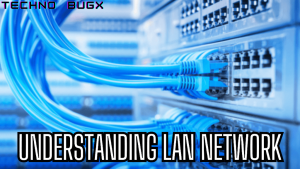





Leave a Comment